July 2, 2025
Filtering XML Data
We can choose to view data by applying a filter. Download and save this file,
which contains some modifications to the XSL that you saw on the previous
page. To link this XSL file to the XML data, a small change is required to
the book.xml file. Open book.xml in Notepad and change
the line that reads
<?xml-stylesheet type="text/xsl" href="book.xsl"?>
to read
<?xml-stylesheet type="text/xsl" href="book2.xsl"?>
Save the change and then open book.xml in your IE6 browser.
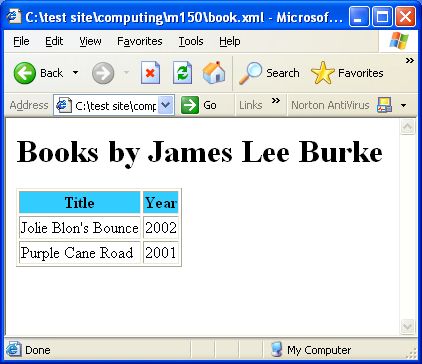
Look at the XSL instruction (open book2.xsl in Notepad)
<xsl:for-each select="CATALOGUE/BOOK[AUTHOR='James Lee Burke']">
You have already seen the for-each and select instructions.
The filter AUTHOR='James Lee Burke' is used to access data only
where the corresponding nested value of the AUTHOR element is
James Lee Burke; anything else will be ignored. Once this is
achieved, the next two lines get the values for TITLE and YEAR
and insert them into the cells of a table
<td><xsl:value-of select="TITLE"/></td>
<td><xsl:value-of select="YEAR"/></td>
Next page » Sorting XML data
Previous page « Transformation of XML data using XSL
⇑ Up to top of page