July 2, 2025
Dialog class
Dialog class is used to generate dialogue boxes as a means of either accepting input from, or outputting information to, a user. Instances are created by sending the appropriate class message to Dialog.
Examples
Dialog warn: 'Your account is overdrawn'
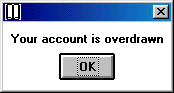
Message answer is nil after clicking OK.
Dialog confirm: 'Continue?'
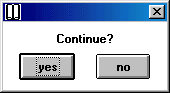
Message answer is true after clicking yes.
Or false after clicking no.
Dialog request: 'Enter an amount'
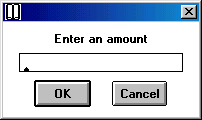
Message answer is the content of the input field, a string object, after clicking OK.
Or '' , an empty string, after clicking Cancel
Dialog request: 'Enter an amount' initialAnswer: '1000'
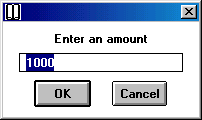
Message answer is '1000' or whatever input the user enters, after OK
Or '' , an empty string, after clicking Cancel
A few points to remember.
- nil is an object, the only instance of the class UndefinedObject.
- true and false are Boolean objects, the sole instances of True and False
- '' is an empty string
There is one other Dialog class message that we need to consider.
Next page » Blocks
Previous page « Precedence
⇑ Up to top of page